
Let's look back inside the computer case again.

This is the "motherboard", with various things plugged in to it. The "motherboard" connects everything together, electrically and physically.
Often one wants to add additional "RAM" to a computer. There may be some RAM wired in on the motherboard, and then you can add more in these slots. This computer has one memory board in it:
Let's take it out to look at it:

Here it is:

Another thing one wants to fiddle with sometimes is the "graphics card" -- the circuitry which controls the display on the computer monitor (screen). You can spend more or less money on a graphics card. In the older days, a better graphics card would get you more colours or better resolution (more dots). These days, the main differences are about processing power available on the card for doing various things, so programs can provide fancier displays, more animation, that sort of thing.
This latch allows the removal of the graphics card:

I'm pulling it out here:
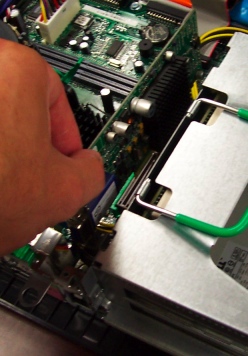
And this is what the card looks like:

From our point of view, this is just a bunch of circuitry. It connects to the monitor. Note the connector on the left-hand side which the monitor plugs into on the back of the computer.
This is the "slot" which the graphics card went in to:
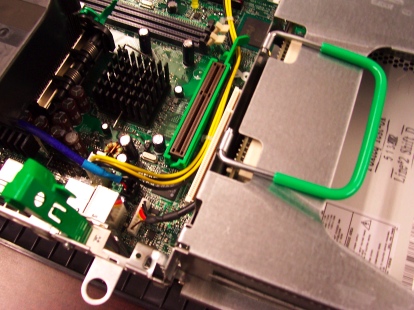
If you hear the old term "expandability", that's what this is talking about. You can add cards to do various things that other people devise. Especially for controlling "peripheral devices" -- input and output devices like a keyboard or mouse, or printers, or modems -- so these are often called "peripheral cards".